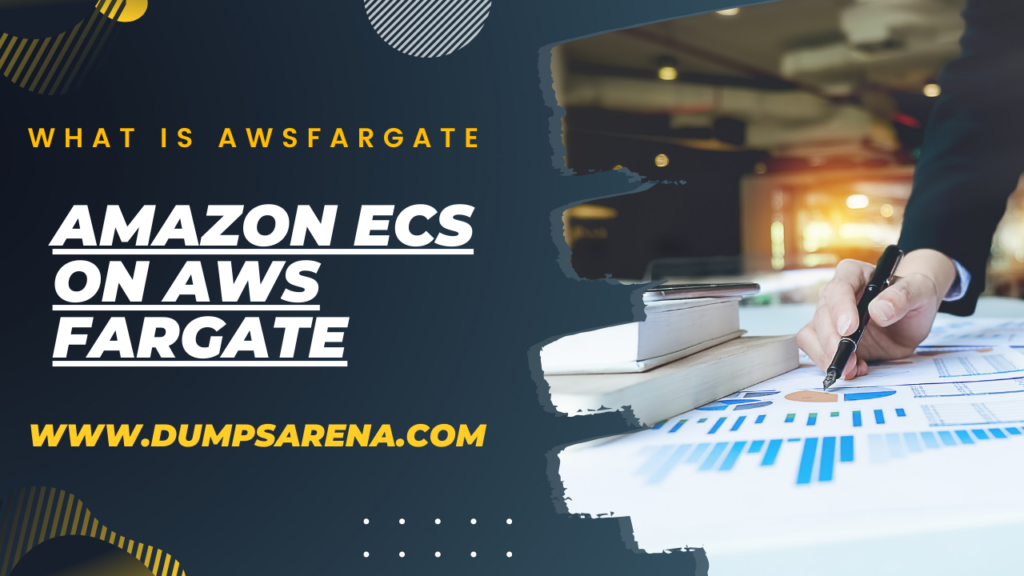Key Takeaways:
- AWS Fargate revolutionizes container management with serverless computing, eliminating server management complexities.
- Seamlessly integrated with ECS, Fargate streamlines deployment, optimizes costs and enhances security.
- Developers focus solely on application development while Fargate handles infrastructure provisioning, scaling, and management.
- Pay-as-you-go pricing aligns costs with resource consumption, making it economical for projects of any scale.
- Fargate is ideal for microservices, batch processing, event-driven applications, and more, offering scalability and reliability.
- Follow simple steps to get started with Fargate for efficient container deployment, monitoring, and management.
Introduction to AWS Fargate and its Purpose in Cloud Computing
AWS Fargate represents a pivotal advancement in the realm of cloud computing, offering a serverless compute engine that facilitates the running of containers without the need for managing servers or clusters. This innovative service is designed to work seamlessly with Amazon Elastic Container Service (ECS), enabling developers to deploy and manage containerized applications more efficiently. The essence of AWS Fargate lies in its ability to liberate users from the burdens of scaling, patching, securing, and managing servers, thereby allowing them to focus solely on the development and scaling of applications.
The purpose of AWS Fargate in cloud computing is multifaceted. Primarily, it aims to streamline the deployment process, making it as straightforward as launching an application. By abstracting the underlying infrastructure, Fargate provides a more simplified operational model. Users are charged based on the computing and storage resources their applications consume, offering a cost-effective solution that aligns with the pay-as-you-go pricing model of cloud services. Moreover, its integration with ECS enhances its capability to offer fine-grained security controls and networking features, ensuring that applications are both secure and scalable. Consequently, AWS Fargate emerges as a compelling choice for developers seeking to leverage the full potential of cloud computing without the complexity of infrastructure management.
How Does AWS Fargate Simplify Container Management?
AWS Fargate has revolutionized the way developers deploy and manage containerized applications, significantly simplifying container management. By offering a serverless compute engine, Fargate eliminates the need for users to provision, scale, and manage servers, allowing them to concentrate on designing and building their applications. This service integrates seamlessly with Amazon Elastic Container Service (ECS), providing a highly efficient and straightforward method for running containers in the cloud.
The simplicity of AWS Fargate lies in its abstraction of the underlying infrastructure. Developers no longer need to be concerned with the complexities of server and cluster management. Instead, they can define the CPU and memory requirements for their applications, and Fargate takes care of the provisioning, scaling, and management of the compute infrastructure. This not only accelerates the deployment process but also ensures that applications are running in a secure and isolated environment.
Furthermore, the pay-as-you-go pricing model of Fargate aligns with the cost-efficiency goals of many projects, as it allows for the scaling of resources to meet demand without incurring unnecessary costs. Through its integration with ECS, Fargate offers a powerful and simplified solution for container management, making it an indispensable tool for developers looking to leverage the benefits of cloud computing.
Comparing AWS Fargate with Traditional ECS Services
When comparing AWS Fargate with traditional Amazon Elastic Container Service (ECS) services, it’s essential to understand the fundamental differences in how they manage containerized applications. Traditional ECS requires users to manage their cluster of servers or instances, which involves selecting the appropriate server types, monitoring their health, and scaling them according to the demand. This process, while offering granular control over the environment, demands a significant amount of operational overhead.
In contrast, AWS Fargate abstracts the underlying infrastructure, providing a serverless experience. With Fargate, users simply specify the CPU and memory requirements for their containers, and Fargate takes care of provisioning, scaling, and managing the server infrastructure. This approach not only reduces the operational complexity but also allows developers to focus more on application development rather than the management of servers.
Moreover, Fargate’s pricing model is based on the actual usage of compute resources, offering a more cost-efficient solution for running containers, especially for applications with variable workloads. Therefore, while traditional ECS services provide more control over the infrastructure, AWS Fargate offers an easier and more efficient way to deploy and manage containerized applications, making it a preferred choice for many developers.
Benefits of Using AWS Fargate for Deploying Applications
The deployment of applications using AWS Fargate offers numerous benefits, marking a significant shift from traditional container management practices. By abstracting the server and cluster management, Fargate allows developers to focus solely on the application itself, without the need to worry about the underlying infrastructure. This serverless compute engine for containers works in conjunction with Amazon Elastic Container Service (ECS), streamlining the deployment process and enabling a more efficient development workflow.
One of the primary advantages of using AWS Fargate is the reduction in operational overhead. Developers no longer need to select server types, monitor server health, or manually scale the infrastructure. Fargate manages these aspects automatically, based on the application’s specific requirements for CPU and memory. This not only simplifies operations but also leads to cost savings, as Fargate follows a pay-as-you-go pricing model. Users pay only for the resources that their applications consume, making it an economical option for both small-scale projects and large, enterprise-level deployments.
Furthermore, Fargate’s integration with ECS provides robust security features and networking capabilities, ensuring that applications are both secure and highly available. Consequently, AWS Fargate emerges as a compelling solution for developers looking to leverage the agility and efficiency of cloud computing for application deployment.
Understanding the Pricing Model of AWS Fargate
Understanding the pricing model of AWS Fargate is crucial for developers and businesses looking to leverage this serverless compute engine for deploying containerized applications. Unlike traditional cloud services where costs are based on the size of the provisioned infrastructure, Fargate adopts a more granular pricing approach. This model aligns closely with the actual usage of compute and storage resources, thereby offering a cost-effective solution for running applications in the cloud.
The essence of the Fargate pricing model lies in its pay-as-you-go structure, where charges are incurred based on the amount of vCPU and memory resources that your containerized applications consume. This means that users do not pay for idle capacity, making Fargate an attractive option for applications with variable workloads or those that require the ability to scale dynamically. Additionally, the integration with Amazon Elastic Container Service (ECS) enhances Fargate’s value proposition by providing a managed environment for deploying, managing, and scaling containerized applications without the overhead of managing servers or clusters.
By offering a transparent and predictable pricing model, AWS Fargate empowers businesses to optimize their cloud expenditure, ensuring that they only pay for the resources their applications need to operate effectively and efficiently.
Security Features and Compliance in AWS Fargate
Security features and compliance are paramount in the deployment and management of containerized applications, and AWS Fargate offers robust mechanisms to ensure the integrity and safety of applications. Fargate’s security model is designed to provide a high level of isolation between containers, thereby significantly reducing the risk of unauthorized access or breaches. This isolation is achieved through the integration with Amazon Elastic Container Service (ECS), which allows for the implementation of task definitions that specify the permissions and roles for each container, ensuring that applications run in a secure and controlled environment.
Moreover, AWS Fargate adheres to stringent compliance standards, aligning with AWS’s comprehensive compliance programs. This adherence ensures that applications deployed using Fargate meet regulatory requirements, making it a suitable platform for industries that operate under strict regulatory oversight. Fargate also supports encryption at rest and in transit, providing an additional layer of security for sensitive data. Users can leverage AWS Identity and Access Management (IAM) roles to manage access to resources, further enhancing the security posture of their applications. By offering these advanced security features and compliance capabilities, AWS Fargate stands out as a secure and reliable platform for deploying and managing containerized applications in the cloud.
Use Cases and Applications Ideal for AWS Fargate
AWS Fargate is particularly well-suited for a variety of use cases and applications, thanks to its serverless compute engine that simplifies container management and deployment. One of the primary applications ideal for Fargate is a microservices architecture. By allowing developers to run each component of an application in separate containers, Fargate facilitates easier scaling, management, and deployment of microservices. This is especially beneficial for businesses looking to adopt a more modular approach to application development and deployment.
Batch processing jobs represent another use case where Fargate excels. Tasks that require heavy computational workloads for a short duration can leverage Fargate’s ability to quickly scale compute resources up or down, ensuring that jobs are completed efficiently without incurring unnecessary costs. Additionally, Fargate is ideal for event-driven applications, such as those that respond to webhooks or streaming data. The ability to automatically adjust computing resources in response to demand makes it a cost-effective solution for applications with variable workloads. By integrating seamlessly with Amazon Elastic Container Service (ECS), Fargate provides a robust platform for deploying, managing, and scaling containerized applications across a wide range of scenarios, from simple web applications to complex, enterprise-grade software solutions.
Steps to Get Started with AWS Fargate for Container Deployment
Getting started with AWS Fargate for container deployment involves a series of straightforward steps, designed to streamline the process for developers and businesses alike. The first step is to create an Amazon Elastic Container Service (ECS) cluster, choosing the Fargate launch type. This initial setup requires no physical servers or virtual machines, as Fargate abstracts the underlying infrastructure, allowing you to focus on your application.
Next, you will need to define your application within a task definition. This includes specifying the container images, CPU and memory requirements, and the necessary networking configurations. Task definitions are crucial as they dictate how your containers will run in Fargate, including the permissions and roles needed for secure and efficient operation. Once your task definition is set, you can then launch your application by running tasks or services within your ECS cluster. Running tasks handle short-term, batch jobs, while services are used for long-term, persistent applications that require scaling and load balancing.
Finally, monitoring and management are key to maintaining the health and performance of your applications. AWS provides integrated tools such as CloudWatch for monitoring and logging, ensuring you have visibility into your application’s operational metrics. By following these steps, you can leverage AWS Fargate for deploying containerized applications with ease, benefiting from its scalability, security, and cost-efficiency.
Introduction To AWS Fargate
What Is AWS Fargate? Welcome to the world of cloud computing where efficiency, scalability, and flexibility are the name of the game. In this era of rapidly evolving technology, businesses need innovative solutions to stay ahead of the competition. That’s where AWS Fargate comes into play! If you’re looking for a seamless way to run your containers without worrying about infrastructure management, then AWS Fargate is exactly what you need.
In this blog post, we will explore all the amazing features and benefits that AWS Fargate has to offer. Whether you’re a business owner or an IT professional seeking certification in AWS Fargate, we’ve got you covered with valuable tips and insights. But wait… there’s more! We have also partnered with Dumpsarena to provide you with a free practice test so that you can sharpen your skills and ace your certification exam. So let’s dive right in!
Are you ready? Let’s get started by understanding what exactly is AWS Fargate and why it has become such a popular choice among cloud users worldwide!
What is AWS Fargate?
AWS Fargate is a serverless compute engine for containers that allows you to run containers without managing the underlying infrastructure. It is part of the broader AWS Elastic Container Service (ECS) family and is designed to simplify the deployment and management of containerized applications.
Here are key features and aspects of AWS Fargate:
1. Serverless Container Orchestration:
- AWS Fargate enables you to deploy and manage containers without the need to provision or manage the underlying infrastructure. It abstracts away the complexities of server management.
2. Containerized Workloads:
- Fargate is designed for running containerized applications. It supports both Docker containers and images, making it compatible with containerized workloads and services.
3. No EC2 Instances to Manage:
- With Fargate, there is no need to manually provision or manage EC2 instances. The service takes care of the infrastructure, allowing you to focus solely on your containerized applications.
4. Resource Scaling:
- Fargate allows you to specify the CPU and memory requirements for your containers. It automatically scales resources based on your defined specifications, ensuring optimal performance.
Benefits of Using AWS Fargate
AWS Fargate brings numerous benefits to businesses looking for a seamless and efficient container management solution. One major advantage is the elimination of the need to manage infrastructure. With Fargate, there’s no longer a requirement to provision or manage servers, allowing developers to focus solely on building and deploying applications.
Another benefit is enhanced scalability. AWS Fargate automatically scales containers based on demand, ensuring that resources are efficiently used without any manual intervention. This capability enables businesses to handle sudden spikes in traffic or workload seamlessly.
Cost optimization is also one of the advantages offered by AWS Fargate. By using this serverless computing engine, you only pay for the exact resources consumed by your containers rather than paying for an entire server or virtual machine. This granular cost control helps optimize spending and reduces unnecessary expenses.
Additionally, AWS Fargate provides improved security features such as isolation between containers and integration with other AWS services like Amazon VPC (Virtual Private Cloud) and IAM (Identity and Access Management). These measures help ensure that your applications remain secure while running in a managed environment.
Furthermore, with its compatibility with popular container orchestration platforms like Amazon ECS (Elastic Container Service), Kubernetes, Docker Swarm, etc., AWS Fargate offers flexibility and allows organizations to leverage their existing tools and workflows seamlessly.
Using AWS Fargate brings benefits such as reduced infrastructure management burden, automatic scalability based on demand, cost optimization through a granular resource consumption billing model, enhanced security features, and compatibility with popular container orchestration platforms – all contributing towards simplified deployment processes for modern application development needs
How to Get Started with AWS Fargate? What Is AWS Fargate?
- Familiarize Yourself with the Basics:
Before diving into AWS Fargate, it’s essential to have a solid understanding of containerization and how it works. Containers are lightweight, portable, and efficient units that package software applications along with their dependencies. - Set Up Your AWS Account:
To get started with AWS Fargate, you’ll need an AWS account. If you don’t already have one, head over to the Amazon Web Services website and sign up for an account. - Create a Virtual Private Cloud (VPC):
A VPC allows you to define your own virtual network environment within the cloud. It provides isolation and security for your resources running on AWS Fargate. - Launch an Amazon Elastic Container Service (ECS) Cluster:
An ECS cluster is a logical grouping of tasks or services running on containers managed by ECS. You can create a new cluster through the Amazon ECS console or using command line tools like AWS CLI or SDKs. - Define Task Definitions:
Task definitions specify how containers should be run within your ECS cluster. They include details such as which Docker image to use, CPU and memory requirements, networking configuration, etc. - Run Tasks on Fargate:
Now that your task definitions are set up, you can launch tasks onto Fargate by creating services in your ECS cluster using the desired task definition.
Remember that these steps provide just a brief overview of getting started with AWS Fargate; there is much more depth to explore as you delve further into this powerful service offered by Amazon Web Services!
Tips for Passing the AWS Fargate Certification Exam
Preparing for a certification exam can be a daunting task, but with the right approach, you can increase your chances of success. Here are some valuable tips to help you pass the AWS Fargate certification exam:
- Understand the Exam Blueprint: Start by familiarizing yourself with the exam blueprint provided by Amazon Web Services (AWS). This will give you an overview of the topics that will be covered in the exam and help you create a study plan.
- Review Official Documentation: The official AWS Fargate documentation is an excellent resource for understanding all aspects of this service. Take time to read and understand how it works, its features, and any recent updates or changes.
- Hands-on Experience: Practice makes perfect! To gain confidence and practical knowledge, set up your own environment using AWS Fargate. Experiment with different scenarios and use cases to better understand how it works in real-world situations.
- Study Guides and Tutorials: Supplement your learning with study guides and tutorials available online. These resources often provide valuable insights into specific areas that are commonly tested in certification exams.
- Join Online Communities: Engaging with fellow learners through forums or online communities can offer additional support during your preparation journey. It’s an opportunity to ask questions, share experiences, and learn from others who have already passed the exam.
- Take Mock Exams: Test your knowledge by taking practice tests specifically designed for AWS Fargate certification exams. This will not only assess your readiness but also familiarize you with the format and style of questions asked in these exams.
- Technical Terms Mastery – Be sure to understand key technical terms related to AWS Fargate such as containers, microservices architecture, auto-scaling, etc., as they may appear frequently throughout the exam.
By following these tips diligently, you’ll be well-prepared for success on your AWS Fargate certification exam. Good luck!
Free Practice Test from Dumpsarena
Are you preparing for the AWS Fargate certification exam and looking for resources to help you succeed? Look no further! Dumpsarena, a leading provider of practice tests and study materials, offers a free practice test specifically designed for AWS Fargate. This valuable resource allows you to assess your knowledge and identify areas where you need improvement.
The free practice test from Dumpsarena consists of multiple-choice questions that cover various topics related to AWS Fargate. By taking this test, you can familiarize yourself with the format of the actual exam and get a feel for the types of questions that may be asked. It’s an excellent opportunity to gauge your readiness before sitting for the certification exam.
Dumpsarena’s practice test is not only comprehensive but also up-to-date with the latest trends and developments in AWS Fargate. The questions are carefully crafted by industry experts who have extensive knowledge and experience in cloud computing. So, when you take this practice test, rest assured that you’re getting reliable information that reflects the real-world scenarios you may encounter on your journey as an AWS professional.
Moreover, Dumpsarena understands that time is precious when it comes to exam preparation. That’s why their practice test is designed to be convenient and accessible online anytime, anywhere. You can take it at your own pace and revisit any questions or concepts that require more attention.
In addition to providing valuable feedback on your progress, taking the free practice test from Dumpsarena can boost your confidence levels as well. As they say, “practice makes perfect,” so by consistently working through these simulated exams, you’ll become more familiar with key concepts related to AWS Fargate and be better equipped to tackle challenging questions during the actual certification exam.
So why wait? Take advantage of this fantastic opportunity offered by Dumpsarena today! Enhance your understanding of AWS Fargate through their free practice test – a stepping stone towards achieving your career goals in the world of cloud computing. Happy studying!
Real-Life Applications of AWS Fargate
AWS Fargate has numerous real-life applications that make it a valuable tool for various industries. One such application is in the e-commerce sector, where businesses can use Fargate to scale their online platforms during peak shopping seasons. By using Fargate, they can easily manage and deploy containers without worrying about the underlying infrastructure.
Another area where AWS Fargate shines is in the world of microservices architecture. Many organizations are adopting microservices to build scalable and modular applications. With Fargate, developers can easily deploy and manage individual microservices as isolated containers, ensuring efficient resource utilization and minimizing downtime.
Fintech companies also benefit from AWS Fargate’s capabilities. These companies deal with sensitive financial data which requires high levels of security and compliance. By running their applications on Fargate, they can leverage its built-in security features like IAM roles and VPC networking to ensure secure communication between services.
Additionally, media streaming platforms benefit from AWS Fargate by allowing them to efficiently process large volumes of video content. With its ability to automatically scale resources based on demand, these platforms can handle sudden spikes in user activity without manual intervention.
AWS Fargate’s flexibility and ease of use make it applicable across various industries such as e-commerce, microservices architecture, fintech, media streaming platforms, and many more making it a powerful tool for modern application development needs.
Conclusion:
In this article, we have explored the concept of AWS Fargate and its benefits in detail. AWS Fargate provides a seamless way to run containers without worrying about managing the underlying infrastructure. It offers scalability, flexibility, and ease of use for deploying containerized applications.
By following the steps outlined in this article, you can easily get started with AWS Fargate and leverage its power to streamline your application deployment process. Remember to familiarize yourself with the important concepts and best practices discussed here before attempting the certification exam.
To further enhance your preparation for the AWS Fargate Certification Exam, Dumpsarena offers a free practice test that covers all key topics related to AWS Fargate. This resource will help you gain confidence and assess your knowledge before taking the actual exam.
With real-life applications across various industries such as e-commerce, finance, healthcare, and more, it is clear that AWS Fargate is revolutionizing how businesses deploy their containerized applications. Its ability to handle complex workloads efficiently makes it an essential tool for modern cloud-based infrastructure.
So why wait? Start exploring AWS Fargate today and experience its advantages firsthand. Whether you are just getting started or looking to advance your career in cloud computing, mastering AWS Fargate will undoubtedly open up new opportunities for success.
Remember that continuous learning is crucial in keeping up with technological advancements. Stay updated with the latest releases from Amazon Web Services (AWS) and keep honing your skills to stay at the forefront of this rapidly evolving field.
Embrace innovation through containerization with AWS Fargate! Happy learning!