Key Takeaway:
Master JSON to Java conversion using libraries like Jackson. Add the library, create a matching Java class, and employ ObjectMapper for seamless translation.
Introduction:
Conquer JSON to Java object conversion with precision. Explore the guide, leveraging Jackson's power for efficient translation.
Converting JSON to Java Objects: A Quick Guide
Struggling with JSON to Java object conversion? You're not alone. Navigate the process with libraries like Jackson or Gson, serving as translators between JSON's universal language and Java.
This guide simplifies the conversion journey, covering basics to advanced techniques. Learn to utilize Jackson and Gson libraries, manage complexities like nested JSON structures, and troubleshoot common issues.
TL;DR: Quick JSON to Java Object Conversion
ObjectMapper objectMapper = new ObjectMapper();
User user = objectMapper.readValue(jsonString, User.class);
// User object populated with data from jsonStringExample: Basic Use with Jackson
To convert JSON to a Java object using Jackson:
- Add Jackson Library to your project (Maven or Gradle).
<!-- Maven -->
<dependency>
<groupId>com.fasterxml.jackson.core</groupId>
<artifactId>jackson-databind</artifactId>
<version>2.12.5</version>
</dependency> // Gradle
implementation 'com.fasterxml.jackson.core:jackson-databind:2.12.5'- Create a Java class mirroring JSON structure.
public class User {
private String name;
private String email;
// getters and setters
}With this setup, the ObjectMapper class, part of the Jackson library, efficiently converts JSON strings into Java objects, facilitating a seamless translation process.
How To Convert JSON String To Object Java?
Welcome to the world of data transformation! (JSON String To Object Java) In today's digital age, where information is king, being able to seamlessly convert String JSON Objects to Java can make all the difference. Whether you're a seasoned programmer or just starting on your coding journey, understanding this process opens up a plethora of opportunities. So fasten your seatbelts as we dive into the realm of converting JSON Strings to Java objects and unlock the power of efficient data manipulation. Get ready to unravel the secrets behind this essential skill that will elevate your programming prowess!
Understanding the Basics: What is a String JSON Object?
In the vast realm of programming, JSON (JavaScript Object Notation) has become a ubiquitous data format. It provides a lightweight and readable way to represent and exchange data between different systems. At its core, JSON consists of key-value pairs that are organized in a hierarchical structure.
Now, let's focus on the "String JSON Object" aspect. Simply put, a String JSON Object is a representation of JSON data in the form of a string - enclosed within double quotes. This means that all the curly braces, square brackets, keys, values, and other elements are encapsulated within these quotation marks.
The beauty of using String JSON Objects lies in their versatility and ease of manipulation. They can be easily transmitted over networks or stored in databases as compact strings. This makes them highly compatible with various programming languages including Java.
By converting String JSON Objects to Java objects, you gain access to powerful methods and functionalities for processing this structured information effortlessly. With Java's extensive libraries like Gson or Jackson at your disposal, parsing these objects becomes intuitive and efficient.
Having grasped the basics of what String JSON Objects entail opens up endless possibilities for handling complex data structures seamlessly within your Java applications. So buckle up as we delve into the step-by-step process of converting these String representations into robust Java objects!
Benefits of Converting String JSON Objects to Java
Converting a String JSON object to Java can bring numerous benefits and enhance the functionality of your code. Let's explore some of the advantages you can gain from this conversion.
Converting a String JSON object allows you to easily manipulate and access data within your Java program. By mapping the properties of the JSON object to corresponding fields in a Java object, you can extract specific information and work with it more efficiently.
Additionally, converting String JSON objects to Java enables seamless integration with other libraries or frameworks that are commonly used in Java development. This interoperability opens up possibilities for leveraging existing tools and resources, saving time and effort in implementing complex functionalities.
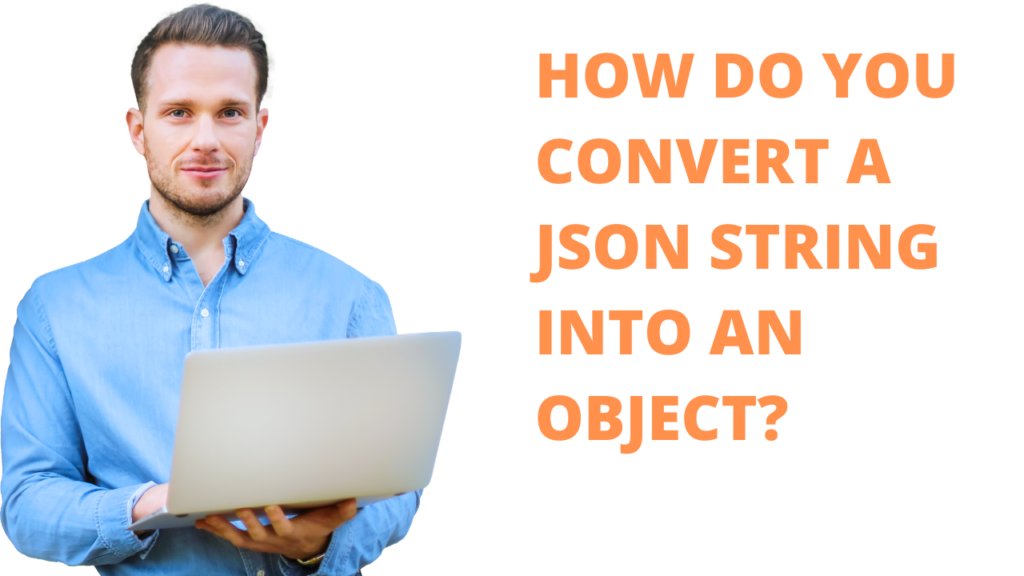
Moreover, working with converted Java objects provides improved type safety compared to dealing directly with raw strings. The compiler checks for types at compile-time, reducing potential runtime errors caused by mismatched data types.
Furthermore, using converted Java objects enhances code readability and maintainability. By encapsulating related attributes within an object structure, your code becomes more structured and easier to understand for both yourself and other developers who may collaborate on the project later on.
Converting String JSON objects to Java simplifies debugging processes as it allows for better introspection of variables during runtime. With clear property names defined by their corresponding class structures, identifying issues or inconsistencies becomes faster and less error-prone.
In conclusion,
The process of converting String JSON objects to Java offers several benefits such as enhanced data manipulation capabilities, interoperability with external libraries, improved type safety, enhanced code readability, and simplified debugging processes. These advantages make this conversion worthwhile when working with JSON data in a Java environment
The Step-by-Step Process of Converting String JSON Objects to Java
The process of converting String JSON objects to Java may seem daunting at first, but with a step-by-step approach, it becomes much more manageable. Here's how you can do it:
Step 1: Parse the JSON string
To convert a String JSON object to Java, you need to start by parsing the JSON string. This can be done using libraries such as Gson or Jackson. These libraries provide methods like fromJson() that allows you to parse the JSON string and create Java objects.
Step 2: Define your Java classes
Before mapping the JSON data to Java objects, you need to define the classes in which the data will be stored. Each attribute in the JSON should have a corresponding field in your class.
Step 3: Map the data
Once you have parsed the JSON string and defined your classes, it's time to map the data from the parsed object to your Java objects. You can use methods like toJson() or fromJson() provided by Gson or Jackson libraries for this purpose.
Step 4: Use converted Java objects
Now that you have successfully converted your String JSON object into Java objects, you can easily access and manipulate its attributes within your codebase. This allows for seamless integration of external API responses or other sources of data in your application.
By following these steps, converting String JSON objects to Java becomes a straightforward process. It enables efficient handling of complex data structures and facilitates better utilization of available resources while developing applications!
Common Errors and How to Avoid Them
When converting String JSON objects to Java, there are a few common errors that you may encounter. Understanding these errors can help you avoid them and ensure a smooth conversion process.
One common error is mismatched data types. This occurs when the data type in the Java object does not match the corresponding value in the JSON string. To avoid this error, make sure to map the correct data types for each property before converting.
Another error is missing or extra properties. If your Java object has additional properties that are not present in the JSON string or vice versa, it can lead to unexpected results. To prevent this, carefully compare the properties between your Java class and JSON string and make sure they align correctly.
Handling nested objects can also be challenging. It's important to properly define and handle nested objects within your Java class structure to ensure accurate conversion from JSON strings.
Additionally, syntax errors in your JSON string can cause conversion issues. Make sure that your JSON string follows proper formatting rules with all necessary opening and closing brackets, commas, and quotation marks.
Make sure to catch any potential exceptions during the conversion process by using try-catch blocks or handling them appropriately. This will help detect any unforeseen errors that might occur during parsing or mapping of values.
By being mindful of these common errors and taking proactive steps to avoid them, you can greatly enhance the success rate of converting String JSON objects to Java without any hiccups along the way.
Tools and Resources for Easy Conversion
Tools and resources can greatly simplify the process of converting String JSON objects to Java. With the right tools at your disposal, you can save time and effort, ensuring a smooth conversion every time.
One popular tool for this task is Gson, a powerful Java library that provides simple APIs for parsing and serializing JSON data. Gson allows you to convert JSON strings into corresponding Java objects with just a few lines of code. It handles complex data structures and supports custom object mapping as well.
Another helpful resource is the Jackson library, which offers similar functionality to Gson but with additional features like streaming API support and better performance. This versatile tool enables efficient conversion of large JSON datasets into Java objects.
For those working in an Eclipse IDE environment, the Eclipselink MOXy library provides seamless integration for converting JSON strings to Java using JAXB annotations. This makes it easy to map JSON elements directly onto their corresponding Java classes without any extra configuration.
If you prefer an online solution, there are several web-based converters available that allow you to paste your String JSON object and instantly generate the equivalent Java code or object representation. These tools eliminate manual coding efforts and provide quick results for small-scale conversions.
In addition to these specific tools, there are numerous online tutorials, forums, and documentation available that offer guidance on how to convert String JSON objects to Java effectively. Taking advantage of these resources will enhance your understanding of the conversion process while providing valuable insights into best practices.

By leveraging these tools and resources intelligently, you can streamline your workflow when dealing with String JSON objects in Java development projects. Whether through libraries like Gson or Jackson or utilizing online converters or educational materials – investing in knowledge about various conversion options will undoubtedly benefit your work efficiency!
Tips for Efficiently Using Converted Java Objects
- Understand the Data Structure:
Once you have successfully converted your String JSON object to a Java object, it is important to familiarize yourself with its data structure. Take the time to explore the different properties and methods available within the Java object so that you can effectively manipulate and extract the desired information. - Use Proper Error Handling:
When working with converted Java objects, it is crucial to implement proper error-handling techniques. This will help you gracefully handle any potential errors or exceptions that may occur during runtime. By using try-catch blocks and logging mechanisms, you can ensure that your application remains robust and stable in various scenarios. - Leverage Object-Oriented Programming Principles:
Since Java is an object-oriented programming language, make full use of its features when working with converted objects. Utilize inheritance, polymorphism, encapsulation, and other OOP principles to create efficient and maintainable code. - Optimize Performance:
As with any code implementation, it's essential to optimize the performance of your application when using converted Java objects. Avoid unnecessary iterations or calculations by choosing appropriate data structures and algorithms for processing your converted objects efficiently. - Keep Code Modular:
To enhance the readability and maintainability of your codebase, break down complex functionality into modular components when interacting with converted Java objects. This approach allows for easier debugging, testing, and future enhancements without affecting other parts of your application. - Implement Caching Mechanisms:
If dealing with large amounts of data from multiple conversions becomes a frequent task in your project consider implementing caching mechanisms such as memory caching or database caching. These techniques can significantly improve performance by reducing redundant conversion operations. - Documentation Is Key:
Always document how different parts of your code interact with the converted Java objects, this documentation will be helpful not only for understanding but also if another developer needs to contribute in later stages.
By following these tips while using converted Java objects, you can ensure that your code is more efficient, and maintainable.
Conclusion: Why Converting JSON String To Object Java is Worth It?
Converting string JSON objects to Java can greatly enhance the functionality and efficiency of your code. By seamlessly transforming data from one format to another, you unlock a world of possibilities for your applications.
With a clear understanding of the basics and the step-by-step process outlined in this article, you now have the tools to effortlessly convert string JSON objects to Java. Remembering to avoid common errors and utilizing helpful tools and resources along the way will ensure a smooth conversion every time.
The benefits of converting string JSON objects to Java are undeniable. From improved data manipulation capabilities to enhanced compatibility with other systems, this process opens up new doors for developers. By harnessing the power of converted Java objects, you can streamline your coding workflows and create more robust applications.
So why wait? Start exploring the exciting world of converting string JSON objects to Java today! With practice and experience, you'll become proficient in effortlessly transforming data between these two formats, ultimately taking your programming skills to new heights.
Embrace this powerful technique, elevate your coding game, and witness firsthand how easy it is to convert string JSON objects into Java entities that fuel innovation in your projects. Happy coding!
Comments (0)